In a world where speed and accuracy go hand in hand—especially for professionals, students, and gamers—typing is an essential skill. Whether you’re looking to improve your typing speed or simply want to benchmark your current performance, there are plenty of online tools ready to help. Here’s a list of the top 10 websites for improving and testing your typing speed in 2025.
1. Keybr
Best for: Learning touch typing with smart lessons.
Keybr uses algorithms to generate lessons based on your weakest letters, helping you build muscle memory efficiently. It feels more like a training program than just a game.
🔹 Features: Real-time stats, progress tracking, and multiplayer mode.
2. 10FastFingers
Best for: Competitive typing tests.
This site is a fan favorite for its classic 1-minute typing challenge. You can compete globally and challenge your friends.
🔹 Features: Multiple language options, multiplayer races, and typing competitions.
3. TypingClub
Best for: Beginners and school use.
TypingClub offers a structured curriculum and gamified lessons, making it ideal for schools or anyone starting from scratch.
🔹 Features: Video tutorials, badges, voice-over guidance, and lesson tracking.
4. TypeRacer
Best for: Racing against others in real time.
TypeRacer makes typing into a fun game by letting you race cars based on your typing speed and accuracy.
🔹 Features: Multiplayer mode, practice mode, and accuracy feedback.
5. Monkeytype
Best for: Customization and minimalistic design.
Monkeytype is a sleek, no-frills site with tons of customization options. You can adjust test length, difficulty, themes, and even keyboard layouts.
🔹 Features: Real-time stats, graphs, accuracy, and detailed breakdowns.
6. NitroType
Best for: Kids and casual gamers.
If you want a typing experience that feels like a video game, NitroType delivers with racing, leaderboards, and unlockables.
🔹 Features: Seasonal events, multiplayer races, and garage customization.
7. Typing.com
Best for: Comprehensive learning and testing.
Typing.com offers both lessons and tests, covering touch typing, digital literacy, and more—perfect for students or self-learners.
🔹 Features: Lesson plans, certificates, and teacher dashboards.
8. Ratatype
Best for: Learning touch typing in groups or classes.
Ratatype is great for classroom environments and offers a user-friendly interface and group progress monitoring.
🔹 Features: Typing certificate, group learning, and leaderboard.
9. TypingTest.com
Best for: Quick typing assessments.
If you’re looking for a fast typing test, this classic site offers multiple time options and sample texts.
🔹 Features: Typing tests from 1 to 10 minutes, typing games, and writing challenges.
10. Key Hero
Best for: Detailed stats and error analysis.
Key Hero focuses heavily on feedback. It’s great for people who want to understand exactly where they’re making mistakes.
🔹 Features: Accuracy analysis, charts, multilingual support, and historical tracking.
💡 Final Thoughts
Improving your typing speed doesn’t have to be boring. Whether you’re aiming to type faster for work or just want to crush your friends in a TypeRacer duel, these websites offer something for everyone. Pick one or two that match your learning style and challenge yourself to level up your typing skills.


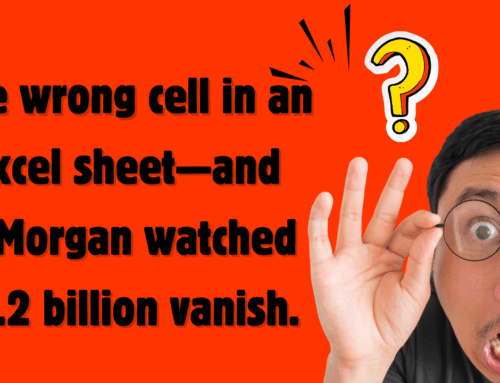
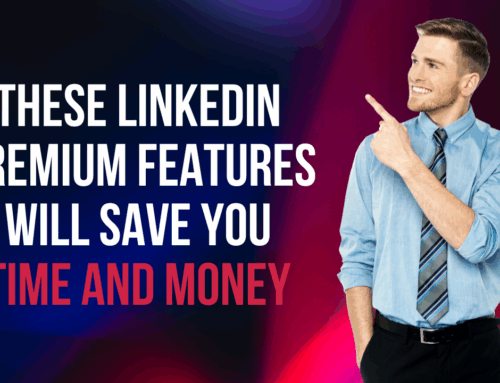


Leave A Comment